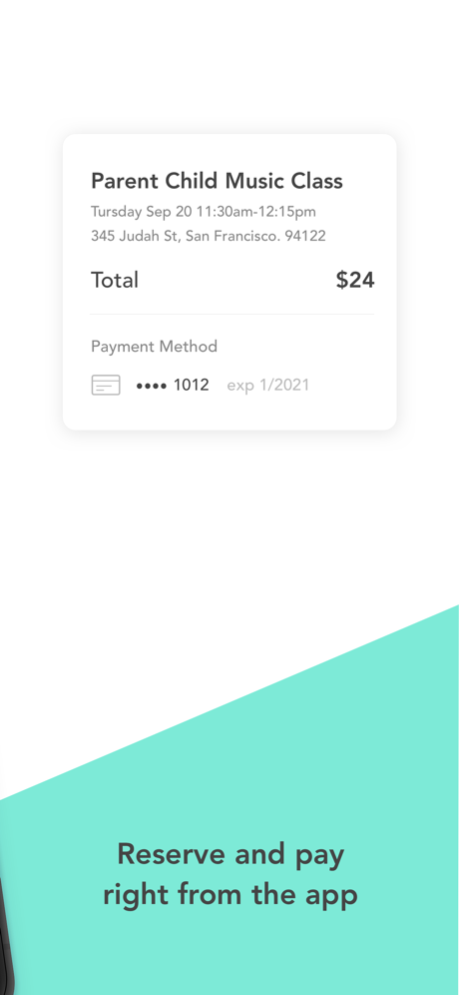Care.com Explore 2.2.2
Continue to app
Free Version
Publisher Description
Get outta the house and feel like a better parent...with Galore, discover and book classes, camps and other activities for your kids with the best, local providers!
• Browse hand-picked activities near you for kids of all ages. It's kinder to your inbox than joining a gazillion email lists.
• Quickly find what’s right for your family, narrowing options by location, age group, date and time, indoor/outdoor, drop-ins, camps, classes, date nights and more.
• Reserve and pay for hundreds of activities right from the app. Technology, y'all!
• Trusted providers. We only work with organizations and people we'd trust to teach, entertain or care for our own children. All providers pass our thorough screening process and are reviewed by the Galore community to maintain quality.
• Share with friends. Because nothing makes parenting more bearable than getting some adult time while your kids are being lovingly entertained by others. :) We're only kidding. Sorta.
Galore is now live in the San Francisco Bay Area – we'll be expanding to other cities soon. Please download the app, regardless, and let us know where to go next!
Dec 13, 2023
Version 2.2.2
* bugfixes
About Care.com Explore
Care.com Explore is a free app for iOS published in the Kids list of apps, part of Education.
The company that develops Care.com Explore is Care.com, Inc.. The latest version released by its developer is 2.2.2.
To install Care.com Explore on your iOS device, just click the green Continue To App button above to start the installation process. The app is listed on our website since 2023-12-13 and was downloaded 0 times. We have already checked if the download link is safe, however for your own protection we recommend that you scan the downloaded app with your antivirus. Your antivirus may detect the Care.com Explore as malware if the download link is broken.
How to install Care.com Explore on your iOS device:
- Click on the Continue To App button on our website. This will redirect you to the App Store.
- Once the Care.com Explore is shown in the iTunes listing of your iOS device, you can start its download and installation. Tap on the GET button to the right of the app to start downloading it.
- If you are not logged-in the iOS appstore app, you'll be prompted for your your Apple ID and/or password.
- After Care.com Explore is downloaded, you'll see an INSTALL button to the right. Tap on it to start the actual installation of the iOS app.
- Once installation is finished you can tap on the OPEN button to start it. Its icon will also be added to your device home screen.